-
Posted: August 30, 2022Read more »
Running an online business is not easy in the current digital competition. Whether you're running a small or large business, at some point in time, you must analyse your business and its strategies. However, billions of people are searching on Google for a variety of information. Many businesses create an account on Google My Business to gain more visibility on Google.
Google business listing(GMB) offers reliable services and options that may help businesses to rank on the google search engine results. And an interesting part of Google My Business is, it's FREE!
Additionally, GMB is the best tool to manage everything in your business and work on an effective SEO, and lead generation tool. So in our article, we are going to focus on what is google my business and the importance of Google My Business.
What is Google My Business?
Google My Business gives you the opportunity to list your business on Google, business location on Google Maps, and the ability t
-
Posted: August 23, 2022Read more »
Magento is a large platform that we all know. Working and understanding Magento is not as easy as learning other technologies. However, Magento's advanced features and upgrades make the platform more reliable for eCommerce online store owners. Data validation is also essential to integrate with all eCommerce stores. But how to add validation in system configuration in Magento 2, right?
Not to worry! Here is the full guide for validation adding in system configuration in Magento 2.
Data validation means checking the data entered in the specific text field to avoid invalid entries. Certainly, if the data entry is invalid or doesn't match the rules, then it shows an error message to enter the correct details. This also restricts users to proceed further. However, data validation in system configuration is as important as the front end in Magento 2.

-
Posted: August 22, 2022Read more »
Forgot your Magento 2 admin password? Don't worry. Today we will see how to reset Magento 2 admin password in this article.
Security is always an important factor of any platform or for any organization. The most important is the administrator's password, right? If you're a Magento admin then you know how important a password is. Creating a strong password is essential to avoid unauthorized login or fraud by accessing an admin panel.
Being a Magento user, you know that a Username and Password are required fields to enter into the Magento admin system. Forgetting the admin password can put you in big trouble. Security experts suggest that changing your password frequently may help you protect your system.
However, remembering a password can be difficult. So in case, you forgot your Magento 2 admin password, we are here to help you.
How to Reset Magento 2 Admin Password
There are 4 types of ways that you can use for Magento 2 reset admin password
-
Posted: August 17, 2022Read more »
Google's SEO algorithm keeps changing. Boosting your ranking on the search engine demands a lot of effort. SEO includes keyword research, link building, and so on. However, follow vs no follow links is one of the tricky technical SEO.
Follow links and no follow links both have their unique importance based on the requirement. Some people also called a Follow link as a DoFollow link. People may get confused between Follow links and NoFollow links. So here is the difference, Follow vs No follow links - Everything you need to know. But before anything else, we need to get a clear idea about what is No Follow link and a Follow link.
What is a Do Follow link?
Now that we are going to see a follow link, first, let's see what is SEO links and what they can do. Whenever you add a link to any page or inbound link - which is a hyperlink targeting that
-
Posted: August 10, 2022Read more »
Magento 2 object manager can be helpful when you use it at right time. However, some huge platforms like Magento open source application use an object manager to handle repetitive code when composing objects during instantiation.
Magento 2 object manager is a class of PHP that uses for creating and retrieving Magento 2 objects. Additionally, the object manager in Magento 2 helps to create proxies and factories.
Object-oriented programming is always more reliable compared to others. Moreover, object-oriented programming has been around since PHP 5 and it has many limitations.
Magento 2 has replaced the Mage class used in Magento 1 as an object manager. So let's see everything about Object manager Magento 2.
Magento 2 Object Manager: Should you use it directly or not?
We have understood what is object manager in Magento 2 and why it is important. But still, we have to get enough knowledge about using it directly or not. So first let's see how it works.
-
Posted: August 09, 2022Read more »
SEO is one of the most popular topics n the technology world. People are working to get their online platform SEO friendly. Additionally, SEO is the first technology that says that it is no one-size-fits-all type of solution. SEO is an ongoing process. So, SEO experts have to keep working on the links, and keywords. Also, they have to stay up-to-date with the changing algorithms. However, AI SEO is what the current market needs.
There are traditional SEO tactics too that are working to make an effective SEO including image optimization, relevant keyword, high-quality content, and many more.
But AI SEO is the future of the SEO world. Artificial Intelligence can bring business to the next level. So let's see how AI for SEO can help to improve your website ranking.
What is Artificial Intelligence for SEO?
Most businesses are going to use AI in their business in any type of form. Artificial i
-
Posted: August 02, 2022Read more »
We all have done online shopping at some point in time. But many times it happens that we like some product, still we have a second thought about that so we save that product for later. In this case, a Wishlist comes. A wishlist is the best way to keep the customer engaged with your brand when they are not ready to purchase or they can save the product for later. So here is today's topic comes that how to configure the wishlist in Magento 2.
A wishlist may also help customers to add to their cart the product easily whenever they're ready to purchase. Setting up a wishlist in Magento 2 helps customers to remember the products they are thinking about. Once you enable the Magento wishlist, it will be displayed on the product and category page.
How to Configure the Wishlist in Magento 2
Wishlist in Magento can also help shoppers to share their favorite products with their friends. However,
-
Posted: July 22, 2022Read more »
Strategies To Grow Your Online Business
When you are just starting a business, you cannot afford to waste or use a lot of money.
Are you looking to grow your business online without a lot of money?
Various business opportunities are there on the Internet today. For that, any business must have basic ideas about marketing your business online.
There is nothing that you can not do, everything can be learned.
Here are tips for you to grow your online business.
Optimize your Online Shop:
Your online shop is the first thing a customer notices. “The First Impression Is Always the Last Impression.” As a result, the online store that your firm offers must be user-friendly.
For a well-optimized online shop, the platform matters a lot. Do proper research about platforms, market demand, customer preference, and so on.
There are many platforms suc
-
Posted: July 08, 2022Read more »
Almost every Magento developer has faced the "error 404 page not found" once. Magento is an extensive platform because it facilitates everything an eCommerce web store needs. And while development in Magento, there are a lot of work tasks to perform from the admin panel. Here is the solution for how to fix the error 404 page not found in Magento 2.
The error 404 page not found can occur while integrating any third-party extension or security extension. You can also face this error after setting up the Magento. However, you can access the admin login page due to the error 404. So let's see some possible solutions that we have applied successfully.
How To fix Error 404 Page Not Found in Magento 2
Due to the error 404 page not found, the reason can be URL not found on the server, Magento administration URL is inaccessible, wp-admin page not found, and so on. Also, the error was encountered while trying to use an error document to handle the request. Here are the fe
-
Posted: July 07, 2022Read more »
While installing a Magento as a beginner many have faced the error that resources are not loading, 500 internal server error, or CSS and Js not loading right? Sometimes, this can happen while working with or running Magento 2. Tried everything but didn't get any success? So, we are back with the solution of Magento 2 CSS and JS not loading. Therefore, let's see how to fix the problem of Magento 2 CSS and JS not loading.
However, this error defines the Magento 2 on windows 7 on WAMP. This may happen in the Magento 2 "Frontend" folder does not have a CSS file. So here is the solution.
How to fix the problem of Magento 2 CSS and JS not loading
There are two ways to fix the issue of Magento 2 CSS and JS not loading. Here we have listed both the methods with the steps. Firstly we have listed the common steps that you need to perform.
Step 1. Firstly, download the Magento 2 zip with sample data.
Step 2. N
Stote Location: 1234 Heaven Stress, Beverly Hill, Melbourne, USA.
Toggle Nav
- Magento 2 Extensions
- Magento Extensions
- About Us
-
Magento
-
-
 Magento 2 Personalized Products
Magento 2 Personalized Products
-
 3D Product View For Magento 2
3D Product View For Magento 2
-
 Magento 2 Product Sort
Magento 2 Product Sort
-
 Magento 2 Shop By Brand
Magento 2 Shop By Brand
-
 Magento 2 Mobile Login Extension
Magento 2 Mobile Login Extension
-
 Magento 2 Auction Extension
Magento 2 Auction Extension
-
 Magento 2 Abandoned Cart Email Extension
Magento 2 Abandoned Cart Email Extension
-
 Magento 2 Booking & Reservation Extension
Magento 2 Booking & Reservation Extension
-
 Magento 2 Automatic Related Products Extension
Magento 2 Automatic Related Products Extension
-
 Magento 2 Ajax Suite
Magento 2 Ajax Suite
-
 Magento 2 Daily Deals Extension
Magento 2 Daily Deals Extension
-
 Magento 2 Tier Price
Magento 2 Tier Price
-
 Magento 2 Configurable Products Preselect
Magento 2 Configurable Products Preselect
-
 Magento 2 Order Notification
Magento 2 Order Notification
-
 Magento 2 Advanced Report
Magento 2 Advanced Report
-
 Magento 2 Reward Points
Magento 2 Reward Points
-
 Magento 2 Payment Restrictions
Magento 2 Payment Restrictions
-
 Magento 2 Security Extension
Magento 2 Security Extension
-
 Magento 2 Age Verification Extension
Magento 2 Age Verification Extension
-
 Magento 2 Low Stock Notification Email to Admin
Magento 2 Low Stock Notification Email to Admin
-
 Magento 2 Cloud Backup Extension
Magento 2 Cloud Backup Extension
-
 Magento 2 Google One Tap Sign-in
Magento 2 Google One Tap Sign-in
-
 Magento 2 Pre Order Extension
Magento 2 Pre Order Extension
-
 Magento 2 Size Chart Extension
Magento 2 Size Chart Extension
-
 Magento 2 Guest to Customer
Magento 2 Guest to Customer
-
 Magento 2 Order Editor Extension
Magento 2 Order Editor Extension
-
 Magento 2 Request For Quote
Magento 2 Request For Quote
-
 Magento 2 Delivery Date and Time Extension
Magento 2 Delivery Date and Time Extension
-
 Magento 2 Call For Price
Magento 2 Call For Price
-
 Magento 2 Product Attachments Extension
Magento 2 Product Attachments Extension
-
 Magento 2 Store Pickup Extension
Magento 2 Store Pickup Extension
-
 Magento 2 Order & Customer Attribute
Magento 2 Order & Customer Attribute
-
 Magento 2 Product Label Extension
Magento 2 Product Label Extension
-
 Magento 2 Product Tag Extension
Magento 2 Product Tag Extension
-
 Magento 2 Barcode extension
Magento 2 Barcode extension
-
 Magento 2 GeoIP Redirect
Magento 2 GeoIP Redirect
-
 Magento 2 PDF Customizer
Magento 2 PDF Customizer
-
 Magento 2 Multiple Cart Delete Extension
Magento 2 Multiple Cart Delete Extension
-
 Magento 2 Cron Scheduler
Magento 2 Cron Scheduler
-
 Magento 2 Advanced Search Extension
Magento 2 Advanced Search Extension
-
 Magento 2 Default Payment
Magento 2 Default Payment
-
 Magento 2 WebP Images
Magento 2 WebP Images
-
 Magento 2 Duplicate Categories Extension
Magento 2 Duplicate Categories Extension
-
 Magento 2 Stripe Payments (with Subscription)
Magento 2 Stripe Payments (with Subscription)
-
 Magento 2 WhatsApp Share
Magento 2 WhatsApp Share
-
 Magento 2 Blog Extension
Magento 2 Blog Extension
-
 Magento 2 Testimonials Extension
Magento 2 Testimonials Extension
-
 Magento 2 Infinite Scroll
Magento 2 Infinite Scroll
-
 Magento 2 Newsletter PopUp
Magento 2 Newsletter PopUp
-
 Magento Request for Quote
Magento Request for Quote
-
 Magento 2 Gift Card
Magento 2 Gift Card
-
 Magento 2 Partial Payment and Layaway
Magento 2 Partial Payment and Layaway
-
 Magento 2 VAT Exemption
Magento 2 VAT Exemption
-
 Magento 2 Subscriptions & Recurring Payments
Magento 2 Subscriptions & Recurring Payments
-
 Magento 2 Custom Price
Magento 2 Custom Price
-
 Magento 2 Deposit Payment
Magento 2 Deposit Payment
-
 Magento 2 Extra Fee
Magento 2 Extra Fee
-
 Magento 2 PayU Latam Gateway
Magento 2 PayU Latam Gateway
-
 Magento 2 Prepaid Subscription Payments
Magento 2 Prepaid Subscription Payments
-
 Magento 2 Magpie Payment Gateway
Magento 2 Magpie Payment Gateway
-
 Magento 2 Mobile App
Magento 2 Mobile App
-
 Magento 2 Thank You Page
Magento 2 Thank You Page
-
 Magento 2 Instagram Feed Extension
Magento 2 Instagram Feed Extension
-
 Magento 2 Review Reminder Extension
Magento 2 Review Reminder Extension
-
 Magento 2 AI Content Generator
Magento 2 AI Content Generator
-
 Magento 2 Translation Extension
Magento 2 Translation Extension
-
 Magento 2 GST India Extension
Magento 2 GST India Extension
-
 Magento 2 One Step Checkout Extension
Magento 2 One Step Checkout Extension
-
 Magento 2 Layered Navigation
Magento 2 Layered Navigation
-
 Magento 2 AMP
Magento 2 AMP
-
 Magento 2 Currency Formatter
Magento 2 Currency Formatter
-
 Magento 2 Quick Order
Magento 2 Quick Order
-
 Magento 2 Email Builder Extension
Magento 2 Email Builder Extension
-
 Magento 2 Personalized Products
Magento 2 Personalized Products
-
 3D Product View For Magento 2
3D Product View For Magento 2
-
 Magento 2 Product Sort
Magento 2 Product Sort
-
 Magento 2 Shop By Brand
Magento 2 Shop By Brand
-
 Magento 2 Mobile Login Extension
Magento 2 Mobile Login Extension
-
 Magento 2 Auction Extension
Magento 2 Auction Extension
-
 Magento 2 Booking & Reservation Extension
Magento 2 Booking & Reservation Extension
-
 Magento 2 Ajax Suite
Magento 2 Ajax Suite
-
 Magento 2 Configurable Products Preselect
Magento 2 Configurable Products Preselect
-
 Magento 2 Age Verification Extension
Magento 2 Age Verification Extension
-
 Magento 2 Google One Tap Sign-in
Magento 2 Google One Tap Sign-in
-
 Magento 2 Size Chart Extension
Magento 2 Size Chart Extension
-
 Magento 2 Request For Quote
Magento 2 Request For Quote
-
 Magento 2 Call For Price
Magento 2 Call For Price
-
 Magento 2 Product Label Extension
Magento 2 Product Label Extension
-
 Magento 2 Product Tag Extension
Magento 2 Product Tag Extension
-
 Magento 2 GeoIP Redirect
Magento 2 GeoIP Redirect
-
 Magento 2 Multiple Cart Delete Extension
Magento 2 Multiple Cart Delete Extension
-
 Magento 2 Advanced Search Extension
Magento 2 Advanced Search Extension
-
 Magento 2 Testimonials Extension
Magento 2 Testimonials Extension
-
 Magento 2 Mobile App
Magento 2 Mobile App
-
 Magento 2 Layered Navigation
Magento 2 Layered Navigation
-
 Magento 2 AMP
Magento 2 AMP
-
 Magento 2 Currency Formatter
Magento 2 Currency Formatter
-
 Magento 2 Quick Order
Magento 2 Quick Order
-
 Magento 2 Stripe Payments (with Subscription)
Magento 2 Stripe Payments (with Subscription)
-
 Magento 2 Partial Payment and Layaway
Magento 2 Partial Payment and Layaway
-
 Magento 2 Subscriptions & Recurring Payments
Magento 2 Subscriptions & Recurring Payments
-
 Magento 2 Deposit Payment
Magento 2 Deposit Payment
-
 Magento 2 PayU Latam Gateway
Magento 2 PayU Latam Gateway
-
 Magento 2 Prepaid Subscription Payments
Magento 2 Prepaid Subscription Payments
-
 Magento 2 Magpie Payment Gateway
Magento 2 Magpie Payment Gateway
-
 Magento 2 Default Payment
Magento 2 Default Payment
-
 Magento 2 WebP Images
Magento 2 WebP Images
-
 Magento 2 Duplicate Categories Extension
Magento 2 Duplicate Categories Extension
-
 Magento 2 Stripe Payments (with Subscription)
Magento 2 Stripe Payments (with Subscription)
-
 Magento 2 WhatsApp Share
Magento 2 WhatsApp Share
-
 Magento 2 Blog Extension
Magento 2 Blog Extension
-
 Magento 2 Testimonials Extension
Magento 2 Testimonials Extension
-
 Magento 2 Infinite Scroll
Magento 2 Infinite Scroll
-
 Magento 2 Newsletter PopUp
Magento 2 Newsletter PopUp
-
 Magento 2 Order Notification
Magento 2 Order Notification
-
 Magento 2 Payment Restrictions
Magento 2 Payment Restrictions
-
 Magento 2 Low Stock Notification Email to Admin
Magento 2 Low Stock Notification Email to Admin
-
 Magento 2 Pre Order Extension
Magento 2 Pre Order Extension
-
 Magento 2 Order Editor Extension
Magento 2 Order Editor Extension
-
 Magento 2 Delivery Date and Time Extension
Magento 2 Delivery Date and Time Extension
-
 Magento 2 Store Pickup Extension
Magento 2 Store Pickup Extension
-
 Magento 2 Guest to Customer
Magento 2 Guest to Customer
-
 Magento 2 Order & Customer Attribute
Magento 2 Order & Customer Attribute
-
 Magento 2 Extra Fee
Magento 2 Extra Fee
-
 Magento 2 Thank You Page
Magento 2 Thank You Page
-
 Magento 2 One Step Checkout Extension
Magento 2 One Step Checkout Extension
-
 Magento 2 Advanced Report
Magento 2 Advanced Report
-
 Magento 2 Security Extension
Magento 2 Security Extension
-
 Magento 2 Low Stock Notification Email to Admin
Magento 2 Low Stock Notification Email to Admin
-
 Magento 2 Cloud Backup Extension
Magento 2 Cloud Backup Extension
-
 Magento 2 Guest to Customer
Magento 2 Guest to Customer
-
 Magento 2 Product Attachments Extension
Magento 2 Product Attachments Extension
-
 Magento 2 Order & Customer Attribute
Magento 2 Order & Customer Attribute
-
 Magento 2 Barcode extension
Magento 2 Barcode extension
-
 Magento 2 PDF Customizer
Magento 2 PDF Customizer
-
 Magento 2 Cron Scheduler
Magento 2 Cron Scheduler
-
 Magento 2 Auction Extension
Magento 2 Auction Extension
-
 Magento 2 Abandoned Cart Email Extension
Magento 2 Abandoned Cart Email Extension
-
 Magento 2 Automatic Related Products Extension
Magento 2 Automatic Related Products Extension
-
 Magento 2 Daily Deals Extension
Magento 2 Daily Deals Extension
-
 Magento 2 Tier Price
Magento 2 Tier Price
-
 Magento 2 Reward Points
Magento 2 Reward Points
-
 Magento 2 Product Label Extension
Magento 2 Product Label Extension
-
 Magento 2 Product Tag Extension
Magento 2 Product Tag Extension
-
 Magento 2 Blog Extension
Magento 2 Blog Extension
-
 Magento 2 Store Credit & Refunds
Magento 2 Store Credit & Refunds
-
 Magento 2 Email Builder Extension
Magento 2 Email Builder Extension
-
-
Magento 2 Extensions
- Magento 2 Personalized Products
- 3D Product View For Magento 2
- Magento 2 Product Sort
- Magento 2 Shop By Brand
- Magento 2 Mobile Login Extension
- Magento 2 Auction Extension
- Magento 2 Abandoned Cart Email Extension
- Magento 2 Booking & Reservation Extension
- Magento 2 Automatic Related Products Extension
- Magento 2 Ajax Suite
- Magento 2 Daily Deals Extension
- Magento 2 Tier Price
- Magento 2 Configurable Products Preselect
- Magento 2 Order Notification
- Magento 2 Advanced Report
- Magento 2 Reward Points
- Magento 2 Payment Restrictions
- Magento 2 Security Extension
- Magento 2 Age Verification Extension
- Magento 2 Low Stock Notification Email to Admin
- Magento 2 Cloud Backup Extension
- Magento 2 Google One Tap Sign-in
- Magento 2 Pre Order Extension
- Magento 2 Size Chart Extension
- Magento 2 Guest to Customer
- Magento 2 Order Editor Extension
- Magento 2 Request For Quote
- Magento 2 Delivery Date and Time Extension
- Magento 2 Call For Price
- Magento 2 Product Attachments Extension
- Magento 2 Store Pickup Extension
- Magento 2 Order & Customer Attribute
- Magento 2 Product Label Extension
- Magento 2 Product Tag Extension
- Magento 2 Barcode extension
- Magento 2 GeoIP Redirect
- Magento 2 PDF Customizer
- Magento 2 Multiple Cart Delete Extension
- Magento 2 Cron Scheduler
- Magento 2 Advanced Search Extension
- Magento 2 Default Payment
- Magento 2 WebP Images
- Magento 2 Duplicate Categories Extension
- Magento 2 Stripe Payments (with Subscription)
- Magento 2 WhatsApp Share
- Magento 2 Blog Extension
- Magento 2 Testimonials Extension
- Magento 2 Infinite Scroll
- Magento 2 Newsletter PopUp
- Magento Request for Quote
- Magento 2 Gift Card
- Magento 2 Partial Payment and Layaway
- Magento 2 VAT Exemption
- Magento 2 Subscriptions & Recurring Payments
- Magento 2 Custom Price
- Magento 2 Deposit Payment
- Magento 2 Extra Fee
- Magento 2 PayU Latam Gateway
- Magento 2 Prepaid Subscription Payments
- Magento 2 Magpie Payment Gateway
- Magento 2 Mobile App
- Magento 2 Thank You Page
- Magento 2 Instagram Feed Extension
- Magento 2 Review Reminder Extension
- Magento 2 AI Content Generator
- Magento 2 Translation Extension
- Magento 2 GST India Extension
- Magento 2 One Step Checkout Extension
- Magento 2 Layered Navigation
- Magento 2 AMP
- Magento 2 Currency Formatter
- Magento 2 Quick Order
- Magento 2 Email Builder Extension
- Magento 2 Personalized Products
- 3D Product View For Magento 2
- Magento 2 Product Sort
- Magento 2 Shop By Brand
- Magento 2 Mobile Login Extension
- Magento 2 Auction Extension
- Magento 2 Booking & Reservation Extension
- Magento 2 Ajax Suite
- Magento 2 Configurable Products Preselect
- Magento 2 Age Verification Extension
- Magento 2 Google One Tap Sign-in
- Magento 2 Size Chart Extension
- Magento 2 Request For Quote
- Magento 2 Call For Price
- Magento 2 Product Label Extension
- Magento 2 Product Tag Extension
- Magento 2 GeoIP Redirect
- Magento 2 Multiple Cart Delete Extension
- Magento 2 Advanced Search Extension
- Magento 2 Testimonials Extension
- Magento 2 Mobile App
- Magento 2 Layered Navigation
- Magento 2 AMP
- Magento 2 Currency Formatter
- Magento 2 Quick Order
- Magento 2 Stripe Payments (with Subscription)
- Magento 2 Partial Payment and Layaway
- Magento 2 Subscriptions & Recurring Payments
- Magento 2 Deposit Payment
- Magento 2 PayU Latam Gateway
- Magento 2 Prepaid Subscription Payments
- Magento 2 Magpie Payment Gateway
- Magento 2 Default Payment
- Magento 2 WebP Images
- Magento 2 Duplicate Categories Extension
- Magento 2 Stripe Payments (with Subscription)
- Magento 2 WhatsApp Share
- Magento 2 Blog Extension
- Magento 2 Testimonials Extension
- Magento 2 Infinite Scroll
- Magento 2 Newsletter PopUp
- Magento 2 Order Notification
- Magento 2 Payment Restrictions
- Magento 2 Low Stock Notification Email to Admin
- Magento 2 Pre Order Extension
- Magento 2 Order Editor Extension
- Magento 2 Delivery Date and Time Extension
- Magento 2 Store Pickup Extension
- Magento 2 Guest to Customer
- Magento 2 Order & Customer Attribute
- Magento 2 Extra Fee
- Magento 2 Thank You Page
- Magento 2 One Step Checkout Extension
- Magento 2 Advanced Report
- Magento 2 Security Extension
- Magento 2 Low Stock Notification Email to Admin
- Magento 2 Cloud Backup Extension
- Magento 2 Guest to Customer
- Magento 2 Product Attachments Extension
- Magento 2 Order & Customer Attribute
- Magento 2 Barcode extension
- Magento 2 PDF Customizer
- Magento 2 Cron Scheduler
- Magento 2 Auction Extension
- Magento 2 Abandoned Cart Email Extension
- Magento 2 Automatic Related Products Extension
- Magento 2 Daily Deals Extension
- Magento 2 Tier Price
- Magento 2 Reward Points
- Magento 2 Product Label Extension
- Magento 2 Product Tag Extension
- Magento 2 Blog Extension
- Magento 2 Store Credit & Refunds
- Magento 2 Email Builder Extension
-
-
Services
- Contact
-
Others
- Portfolio
- Blogs
100%
Open Source Code
90 days
Free Support
Lifetime
Free Upgrade
15days
Money Back



























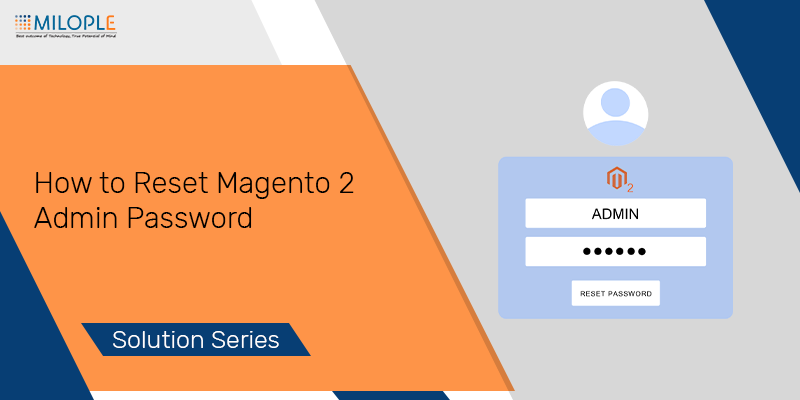




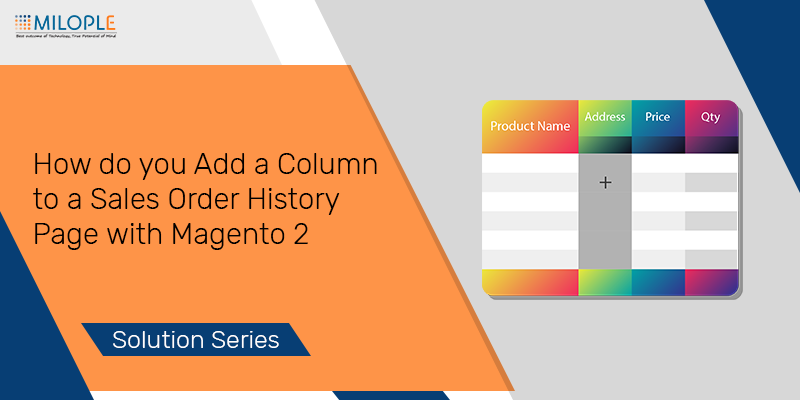
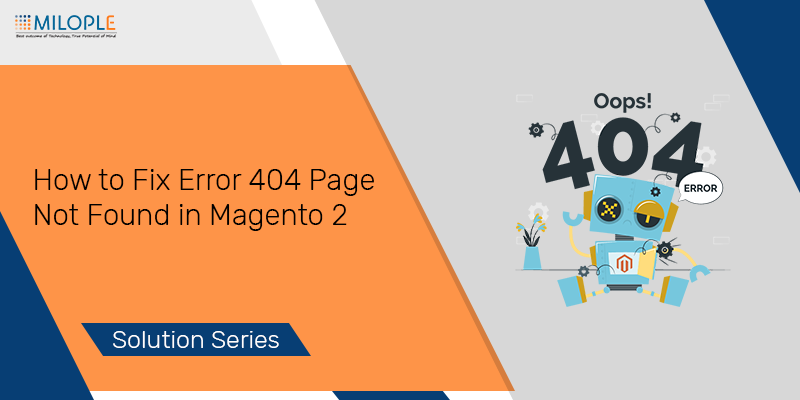

Validate your login
Sign In
Create New Account