Magento 2 low stock notification helps the admin to get an email notification of the product's low quantity by the report. This will be helpful to the admin to add more salable quantities to a particular product and easy to manage products.
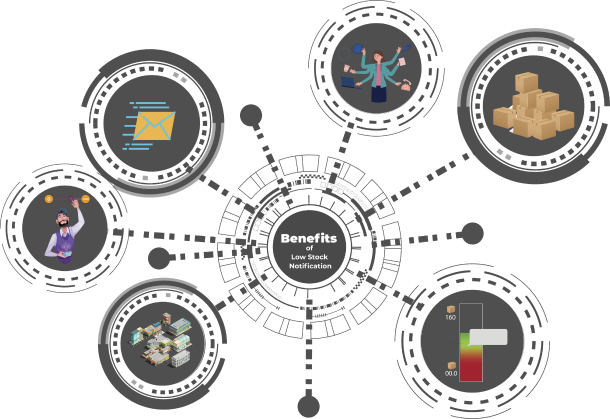
What are the Benefits of Low Stock Notification Magento 2
- Magento 2 low stock notification defines the use of the extension itself that admin will get an email notification of the low stock of the product.
- Additionally, the extension is supported with Multi store and Multi-Source Inventory(MSI).
- It helps the admin to easily handle the product saleable quantity.
- Magento low stock notification reduces admin work by checking the stock repeatedly.
- Once the admin will set the limit or low stock of the product quantity, he/she will be automatically notified through email notification.
- The admin will get the notification once the salable quantity of the product goes below the level.
- The extension allows admin to set a notification time whenever they need thorough the cron.
Features of Magento 2 Admin Email Notification
- The quick and instant email notification will be helpful to the admin to handle the low stock item.
- Admin will get a product low stock report in the CSV file in the email.
- The dynamic cron features allow the admin to set any time duration of getting an email notification. For example, if the admin wants to get notified after every 15 minutes, on daily basis, or every Sunday, then he can set the cron value and is good to go.
- There are many different online cron generators available in the market such as Crontab.guru or Codegrepper.com, etc. from where the admin can get an expression of the time when he/she needs to generate a report automatically.
- The admin is also allowed to choose the email sender from the configuration.
- With Magento 2 low stock notification email to admin, set the name and email address of the desired person.
- Apart from dynamic cron, the admin can also choose the static option from the given dropdown either daily, weekly, monthly, or custom.

Reasons to choose Milople's Low tock Notification Email for Magento 2
Dynamic Cron
The dynamic cron allows the admin to set any time or day when he/she wants to receive an email notification.
Easy Configuration
The Magento 2 low stock notification is very easy to configure.
Easy to manage item stock
The admin email notification extension allows the admin to manage the item stock easily.
MSI supported
The Magento low stock email notification is supported with Multi-Store and Multi-Source Inventory(MSI).
Instant email notification
The admin will get an instant and quick email notification whenever a product quantity goes below the level.
Report in .csv file
With low stock notification Magento 2 extension, admin will receive a low stock item report in .CSV format.







































































































Validate your login
Sign In
Create New Account