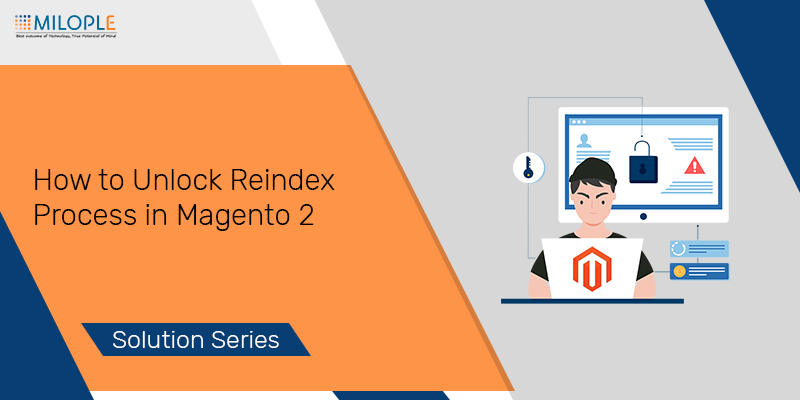
Indexing and reindexing in Magento 2 is a common process. While the indexing process, we all face a common error many times. "index is locked by another reindex process. Skipping." is the error message displayed on your screen. The reasons behind this error are limited memory, connection timeout, other processes disruption, or fatal error. Moreover, it happens when the index type is locked and you are trying to reindex that. At that time, you are not allowed to reindex the certain locked index type. It will always skip when you try to reindex that locked index type. But not to worry. You can find a solution in our today's article on "How to unlock reindex process in Magento 2".
Email marketing is also very important to the business. While looking for other tools and software, update your email service by switching to Sendinblue or GetResponse to get a better sales conversation.
How to Unlock Reindex Process in Magento 2
Step 1: Reindex when Index is Locked
First, reindex all the data by running the below command.
php bin/magento indexer:reindex
Now, you will see that the stock process has been skipped.
Design Config Grid index has been rebuilt successfully in 00:00:04 Customer Grid index has been rebuilt successfully in 00:00:06 Category Products index has been rebuilt successfully in 00:00:02 Product Categories index has been rebuilt successfully in 00:00:00 Product Price index has been rebuilt successfully in 00:00:01 Product EAV index has been rebuilt successfully in 00:00:00 Catalog Search index has been rebuilt successfully in 00:00:04 Stock index is locked by another reindex process. Skipping. Catalog Rule Product index has been rebuilt successfully in 00:00:00
Step 2: Get Index Types Info
After that, run the below command to check the status of all index types.
php bin/magento indexer:status
You can check the output below after running the above command.
design_config_grid Design Config Grid customer_grid Customer Grid catalog_category_product Category Products catalog_product_category Product Categories catalog_product_price Product Price catalog_product_attribute Product EAV catalogsearch_fulltext Catalog Search cataloginventory_stock Stock catalogrule_rule Catalog Rule Product catalogrule_product Catalog Product Rule
Step 3: Check Index Types Status
Then, to check the status, run the below command first.
php bin/magento indexer:status
You will receive the result as per the following.
Design Config Grid: Ready Customer Grid: Ready Category Products: Ready Product Categories: Ready Product Price: Ready Product EAV: Ready Catalog Search: Ready Stock: Processing Catalog Rule Product: Ready Catalog Product Rule: Ready
Step 4: Reset Index Types
Now, we have to reset the index types which are locked to solve this issue. Run the below command to reset all index types.
php bin/magento indexer:reset
After that, if you want to reset multiple index types then, run this command.
php bin/magento indexer:reset IndexType1 IndexType2 IndexType3
In our case, we need to unlock only one index type which is cataloginventory_stock. To do that run the below command.
php bin/magento indexer:reset cataloginventory_stock
Here is the result you will get:
Stock indexer has been invalidated.
Step 5: Reindex Index Types
You need to check the indexer status again. To check that run this.
php bin/magento indexer:status
The output will be displayed as follows:
Design Config Grid: Ready Customer Grid: Ready Category Products: Ready Product Categories: Ready Product Price: Ready Product EAV: Ready Catalog Search: Ready Stock: Reindex required Catalog Rule Product: Ready Catalog Product Rule: Ready
In the above result, you can see that the stock index is unlocked successfully. You can see the status is changed from "processing" to "reindex required".
Now, we need to reindex the stock index by running the following command.
php bin/magento indexer:reindex cataloginventory_stock
Here is the result after running the above command.
Stock index has been rebuilt successfully in 00:00:04
Final words
You just need to follow these steps one by one to unlock reindex process in Magento 2. This process in Magento 2 is mandatory to avoid the chances of another reindex process skipped to lock the index. Further, the above solution is very easy. You need to run the command, and it is all done. Always feel free to contact us regarding any Magento-related queries. Moreover, if you have any doubts about this article, add your questions and reviews in the comment or contact us.
Happy Coding!


































































































Validate your login
Sign In
Create New Account