
Business is not always handled or works by probability. You need to analyze your business regularly so that you take the decisions accordingly. Further, it also helps you to improve your business by solving the issue. Most marketers are using google analytics to analyze their business easily.
Moreover, Google Analytics helps you to track your business. It is a free web analytic tool that gives you a clear report of your website. Certainly, it is advisable to use Google analytics to identify what is your customer's needs, How they engage with your web store, current trends, and a lot more.
Magento is a free open-source eCommerce platform that provides a wide range of features. Therefore, if you don't have an idea about how to set up google analytics for Magento 2 store, then this article can be helpful to you.
Upgrade your hosting server to nexcess or hostinger. They are the most popular ones and provide the best service above all.
How to set up Google Analytics for Magento 2 store
When you are running your online business it's important to analyze it right? So if your website is in Magento and you don't have any idea about how to set up Google Analytics for your Magento 2 store then, here is a step-by-step guide for you. So let's get started.
Step 1 - Firstly, you need to sign up or log in to your google account.
Step 2 - Then, search Google Analytics and click on the Start Measuring. Once you will log in to your Google account you will see this screen.
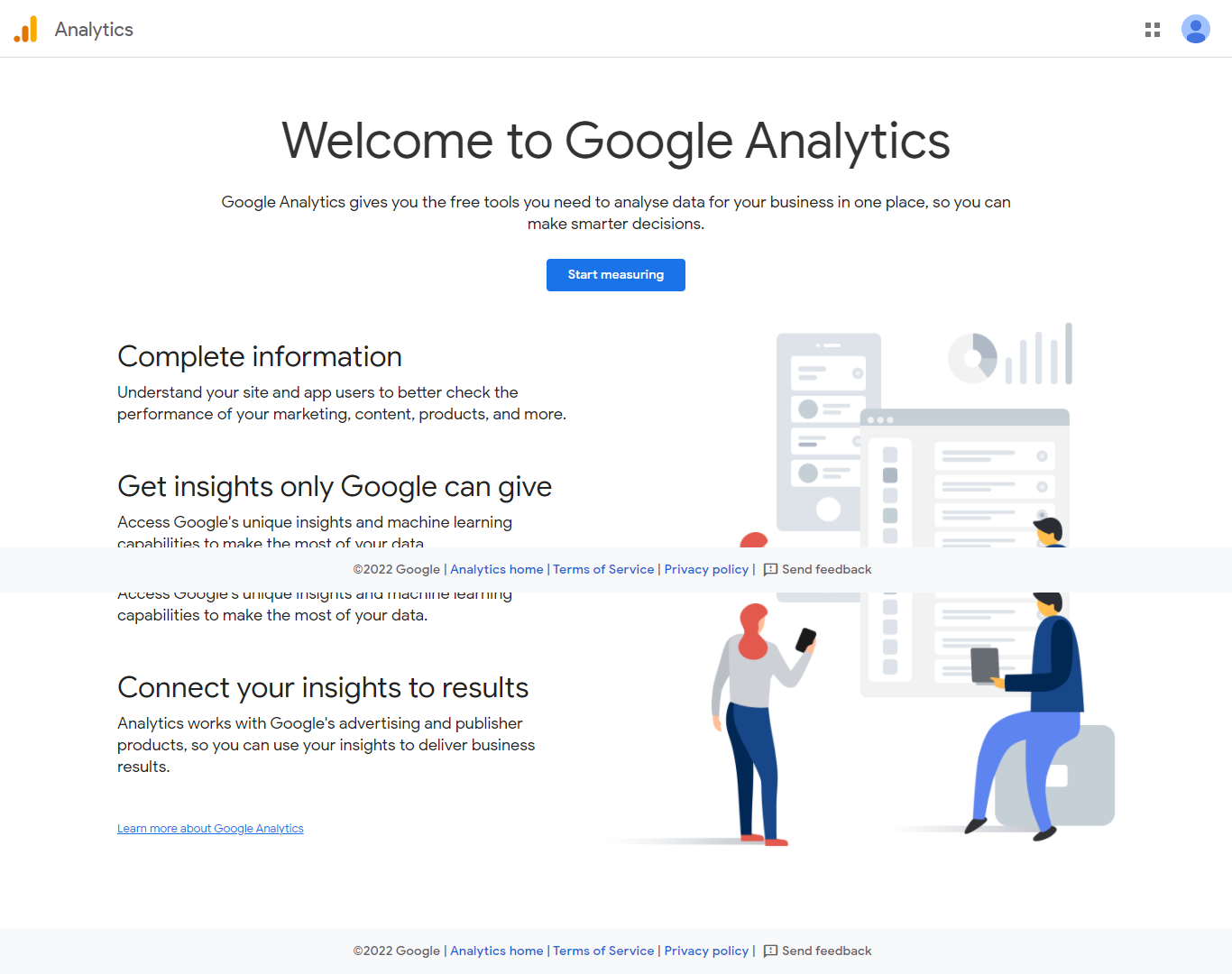
Step 3 - Now, you have to create a google analytics account. Fill in the necessary information to create your account. 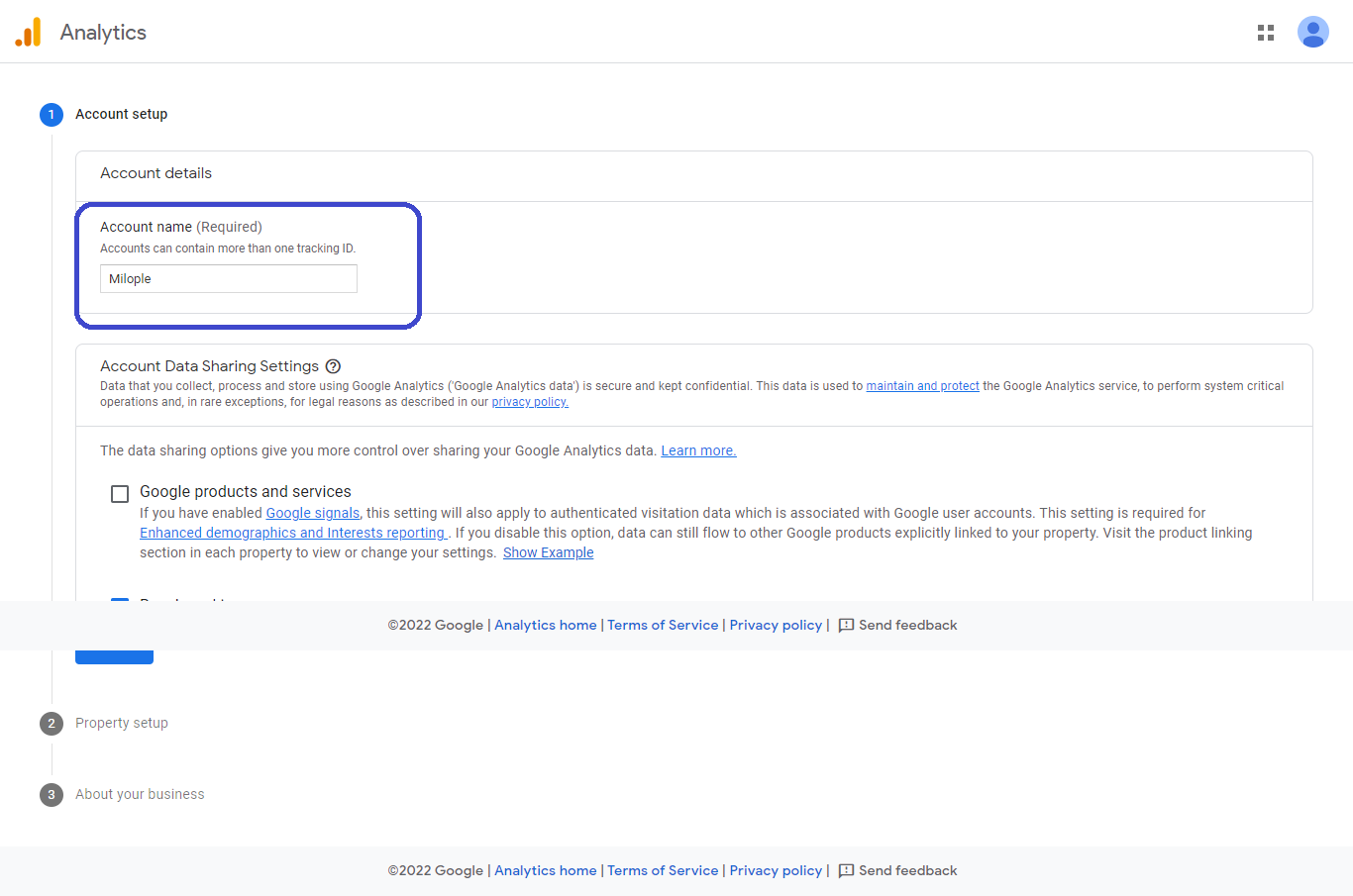
The first step to creating an account is to enter your Account name. Then, you can set the Account Data Sharing Settings.
After that, you need to fill up the Property Setup. Check out the below screenshot.
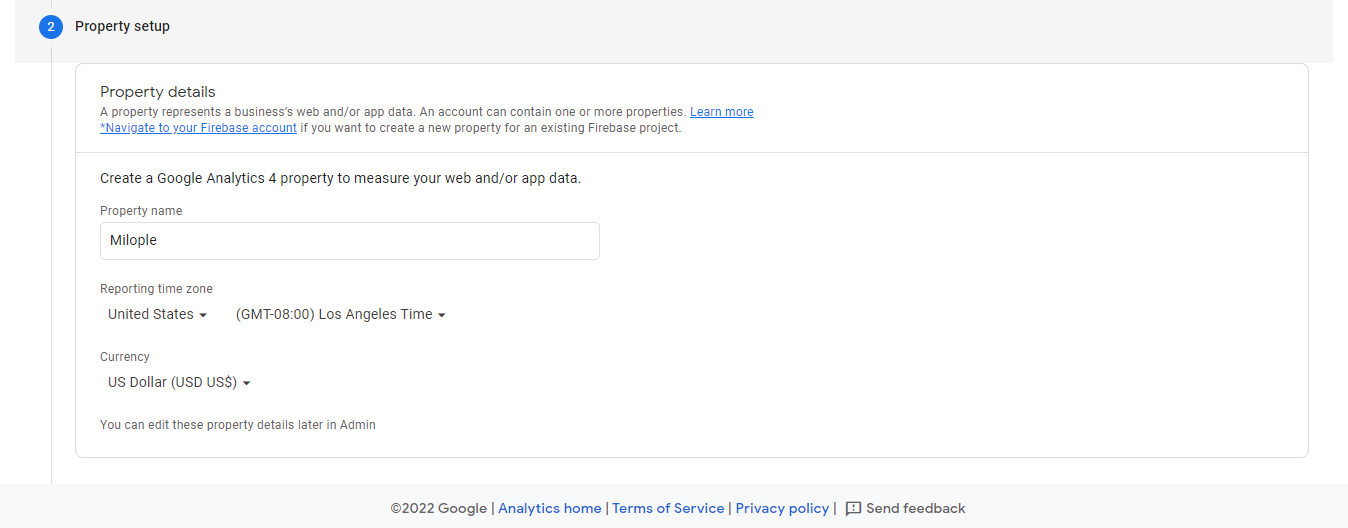
Here, you can add the Property name, your reporting time zone, and currency.
Then, tap on the Show advanced options. 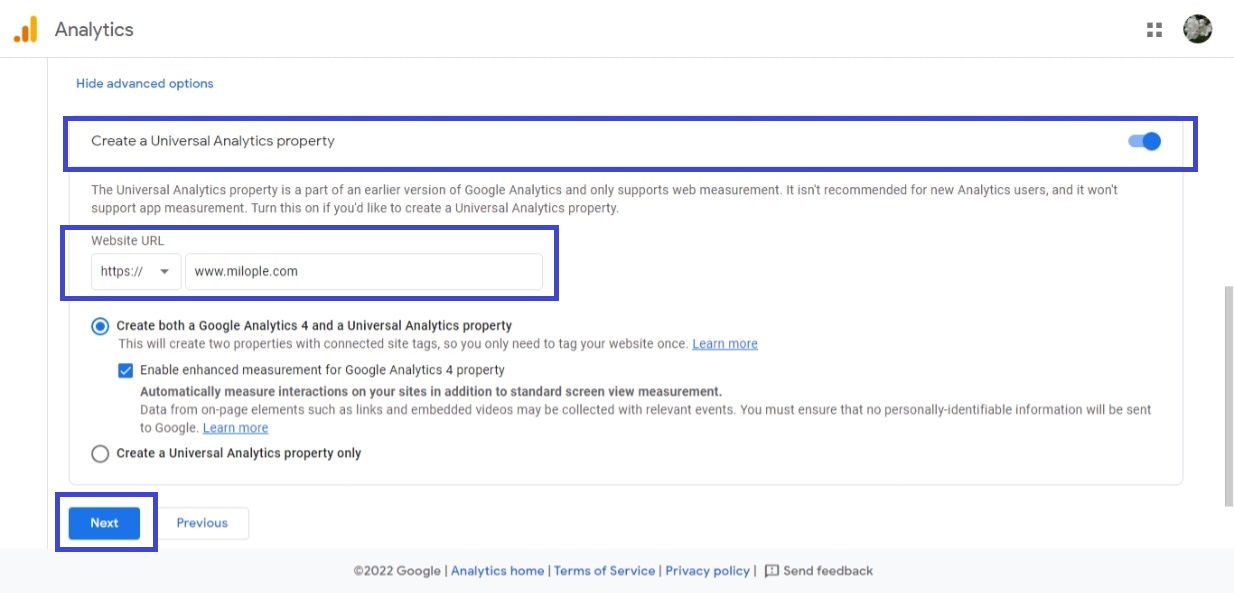
Tap on the Create a Universal Analytics property and enter the website URL. Then, click on the Next button to redirect to the next step.
After that, add other information about your business. Enter all the details such as Industry category, Business size, and the Purpose you want to use your Google Analytics for. Check out the below screenshot.
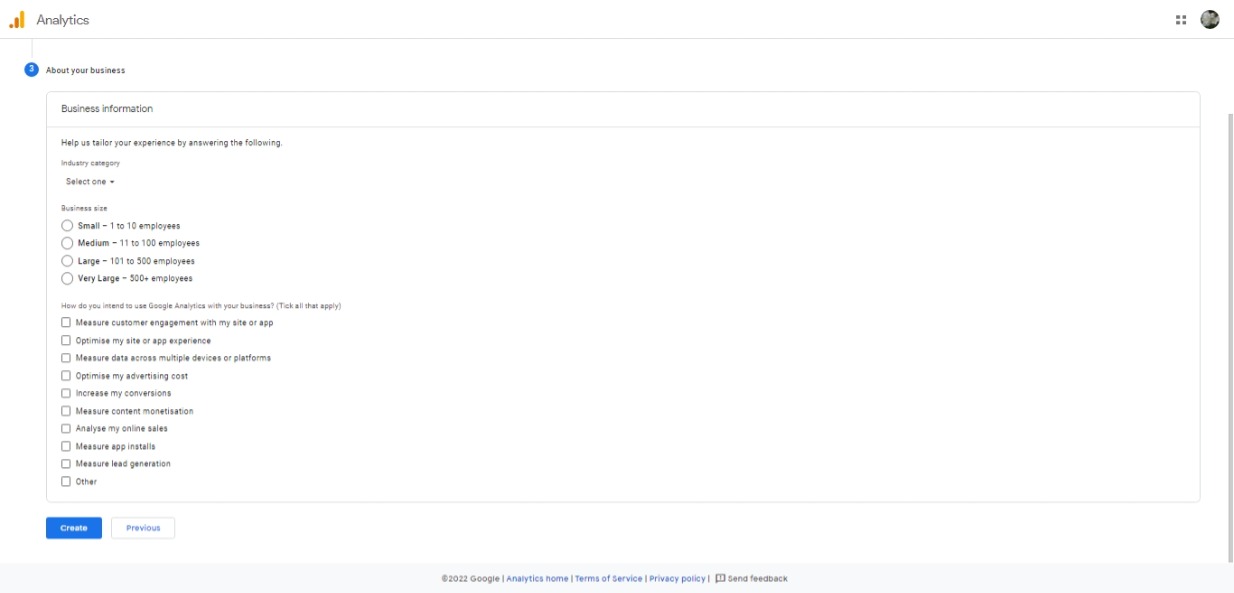
These details will help GA to analyze your experience. Click on the Create button to create your GA account successfully.
Step 4 - Accept the terms and conditions to continue creating your GA account.
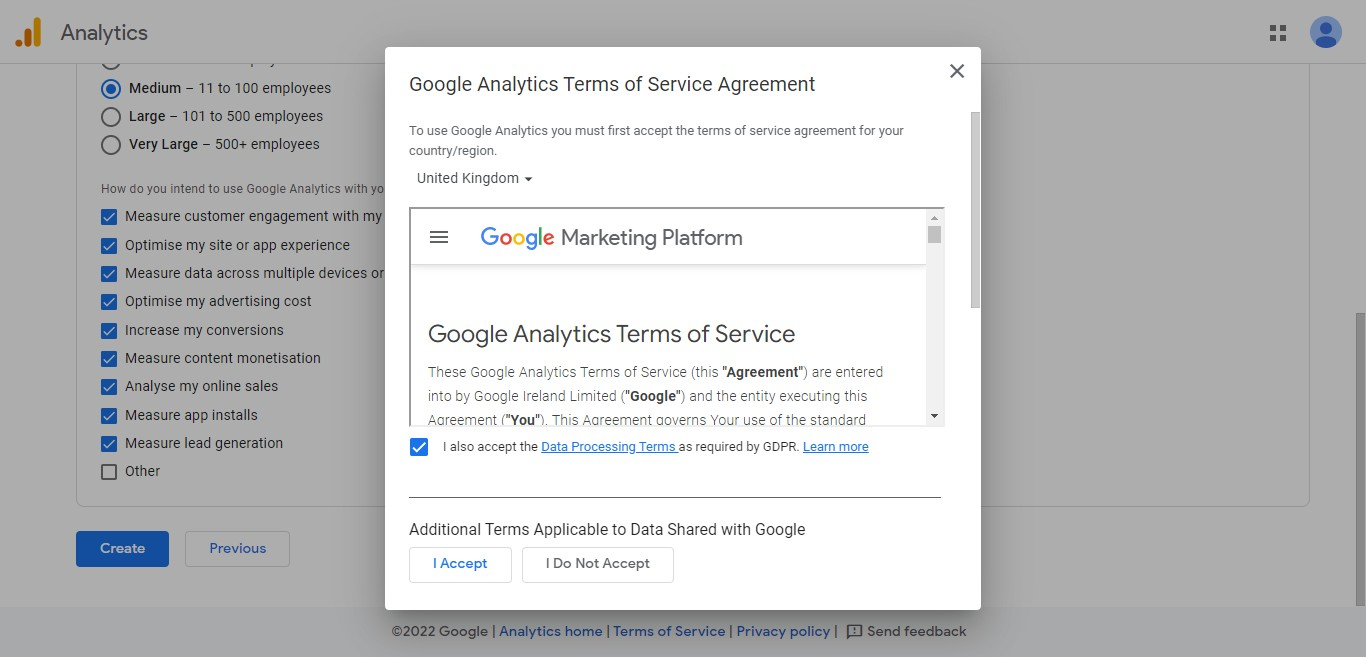
Step 5 - Once you will complete creating your account, you will be redirected to the dashboard of your google analytics account.
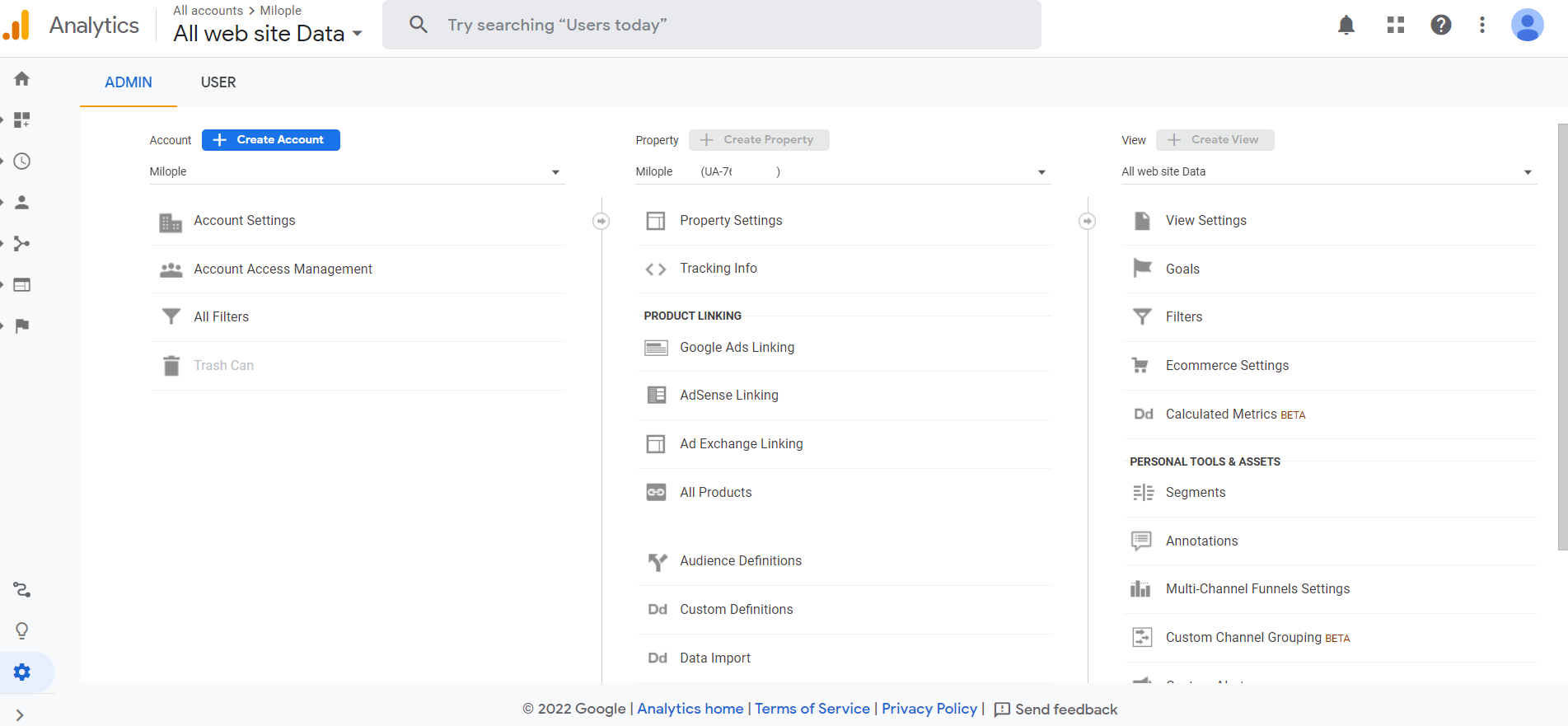
Step 6 - Now, you need to get your GA Tracking ID. It will help you to gather the data of your customer's actions in your application.
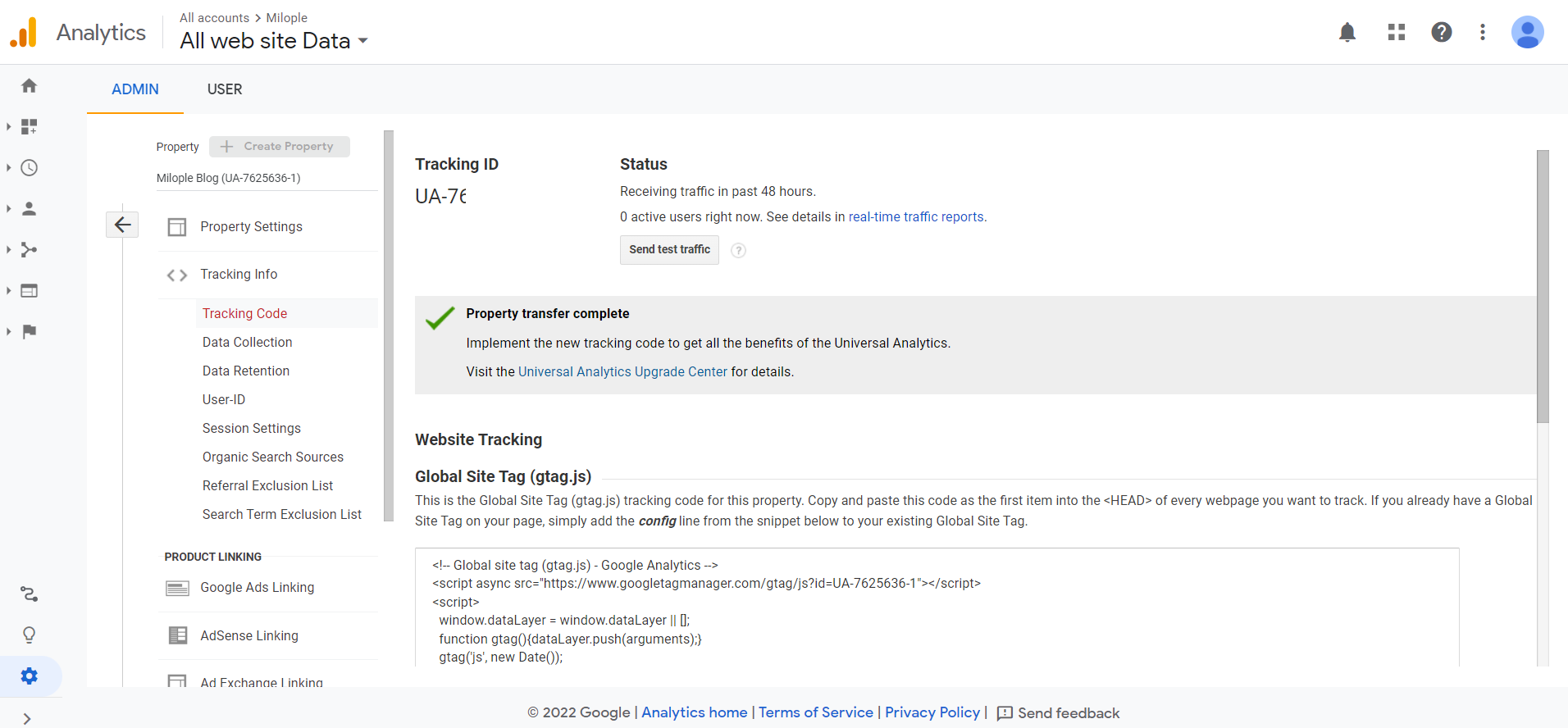
Step 7 - Then, to add this google analytics to your Magento store redirect to Magento 2 admin panel.
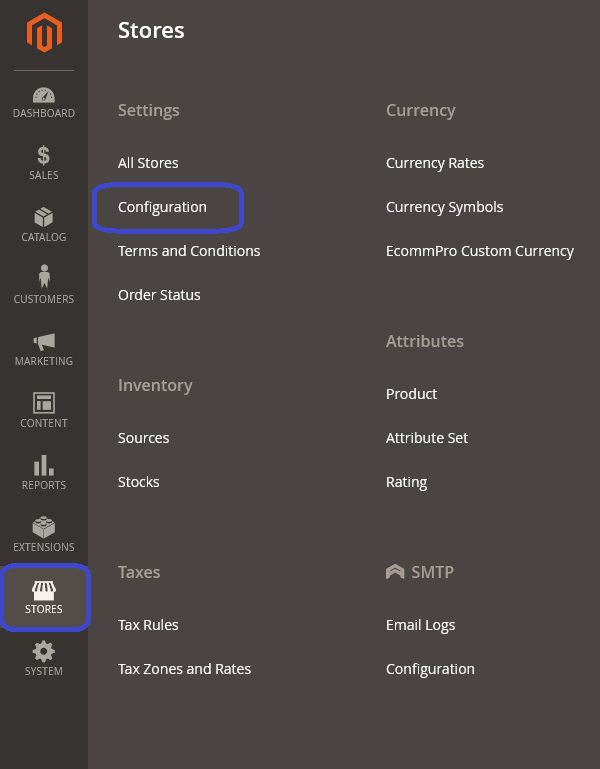
Step 8 - Go to Stores > Configuration > Sales > Google API.
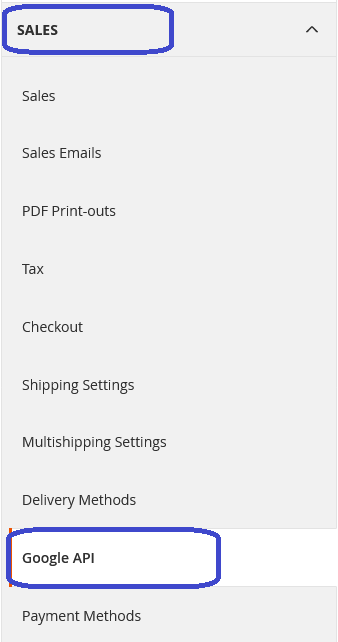
Step 9 - Here, you can configure google analytics. Fill in all the required fields such as Enable Google Analytics, Account Number, Anonymize IP and Enable Content Experiments.
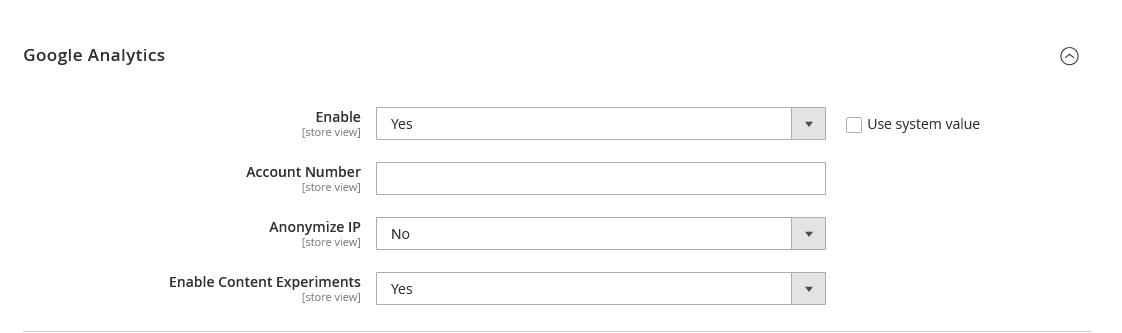
Step 10 - Click on the Save Config to save all the changes.
Step 11 - Once you complete all the configurations on your Magento store, You can see the real-time tracking data on the GA. To see RealTime Tracking data go to GA dashboard > Reports > Realtime. Here you can see all the active users including you of your website.
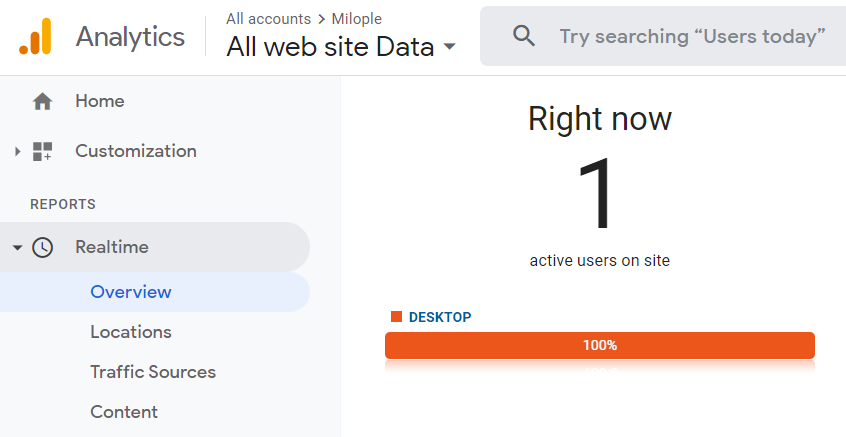
Conclusion
We have covered each and everything for how to set up google analytics for Magento 2 store. Once you are done with all these settings you can keep track of your business website and that will help you to improve your Magento 2 store functionalities. Make your business decisions easily with the help of Google Analytics. If still have doubts regarding this? please feel free to contact us.
Moreover, Magento is the best eCommerce platform that we all know right? But it is also important to choose the right hosting server for your Magento store. Upgrade your hosting server to nexcess or hostinger. They are the most popular ones and provide the best service above all.


































































































Validate your login
Sign In
Create New Account