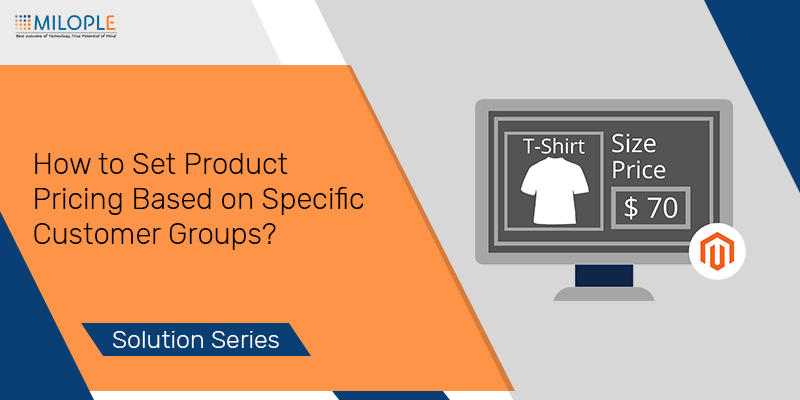
As we all know that Magento is the best eCommerce platform for online retailers. You can get all the necessary plugins in Magento for your eCommerce store. Magneto provides all the facilities to businesses. One of them is that you can set the product pricing based on specific customer groups. Do you want to know how? Then, let’s see How to set product pricing based on specific customer groups.
Magento is the best eCommerce platform that we all know right? But it is also important to choose the right hosting server for your Magento store. Upgrade your hosting server to nexcess or hostinger. They are the most popular ones and provide the best service above all.
How to set product pricing based on specific customer groups?
You can set the product price as per your requirements like individual or customer group. It will help you when you want to provide discounts to specific customer groups or regular customers. You can also use this when you want to create any marketing campaign. It uses generally to define lower prices of products to wholesale customers.
Steps to set product pricing based on customer’s group
Step 1 - Go to the back end of your Magento store.
Step 2 – Redirect to catalog -> product. Here you need to select a product that you want to set as a customer group pricing.
Step 3 – Then, click on Advanced pricing under the price.
Step 4 – Here, you need to add the customer group price and configure the group price.
- A select website where group prices are applied.
- Select your customer group based on your requirements.
- Enter a quantity.
- Set the price type and amount as per your customer group.
Discount: If you are offering a discount then select the discount type and enter the price as a percentage of the product price.
Fixed: You can select fixed if you are offering a product with a fixed price.
Step 5 – Click on add, to repeat the previous step.
Step 6 – Now, click on DONE and save all the configurations.
Hope this article on "How to set product pricing based on specific customer groups" will help you. Once you are done with all the setup, you will see the results on your front end. That’s all you need to do. If you still have doubts, feel free to reach out to us.


































































































Validate your login
Sign In
Create New Account